How to TipOn
Navigation
Every page of the application has a navigation and sub-navigation bar at the top of the screen. The navigation bar includes all major links, such as; sport leagues for tipping; the community page to view other users; and more. The sub-navigation bar is mainly for quick access to your account specific features. You can quickly view your user profile, your account settings and logout from here.
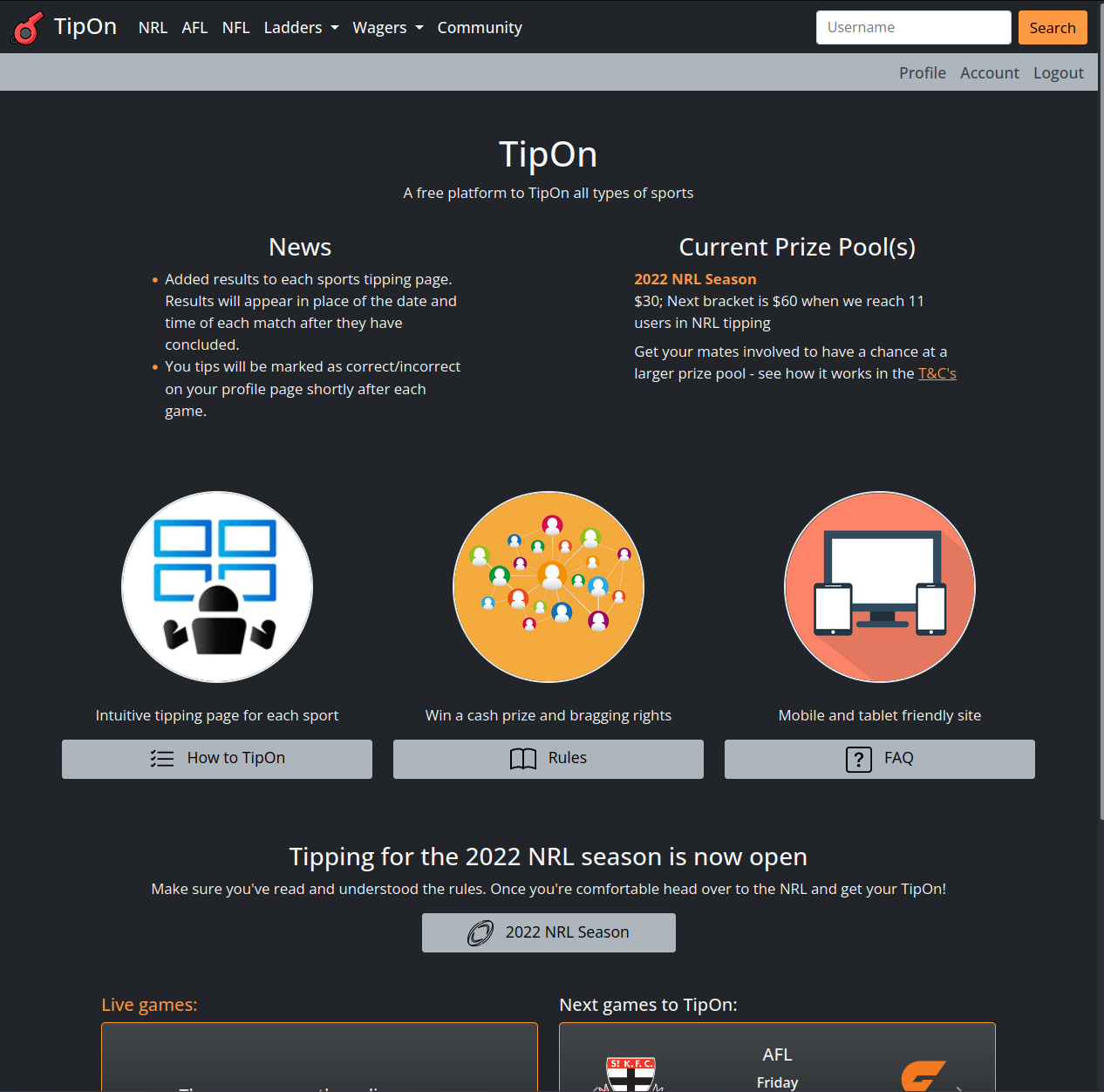
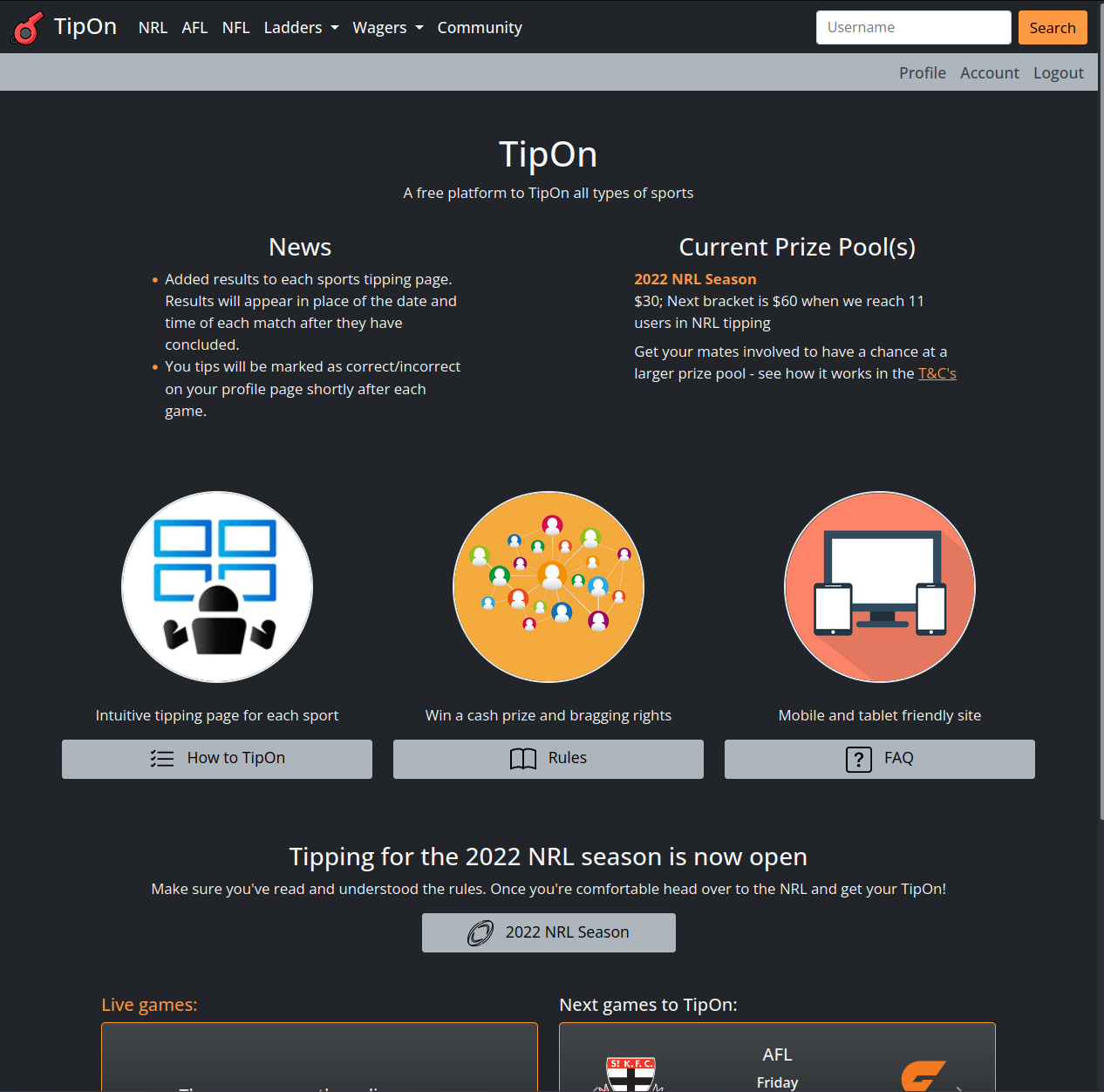
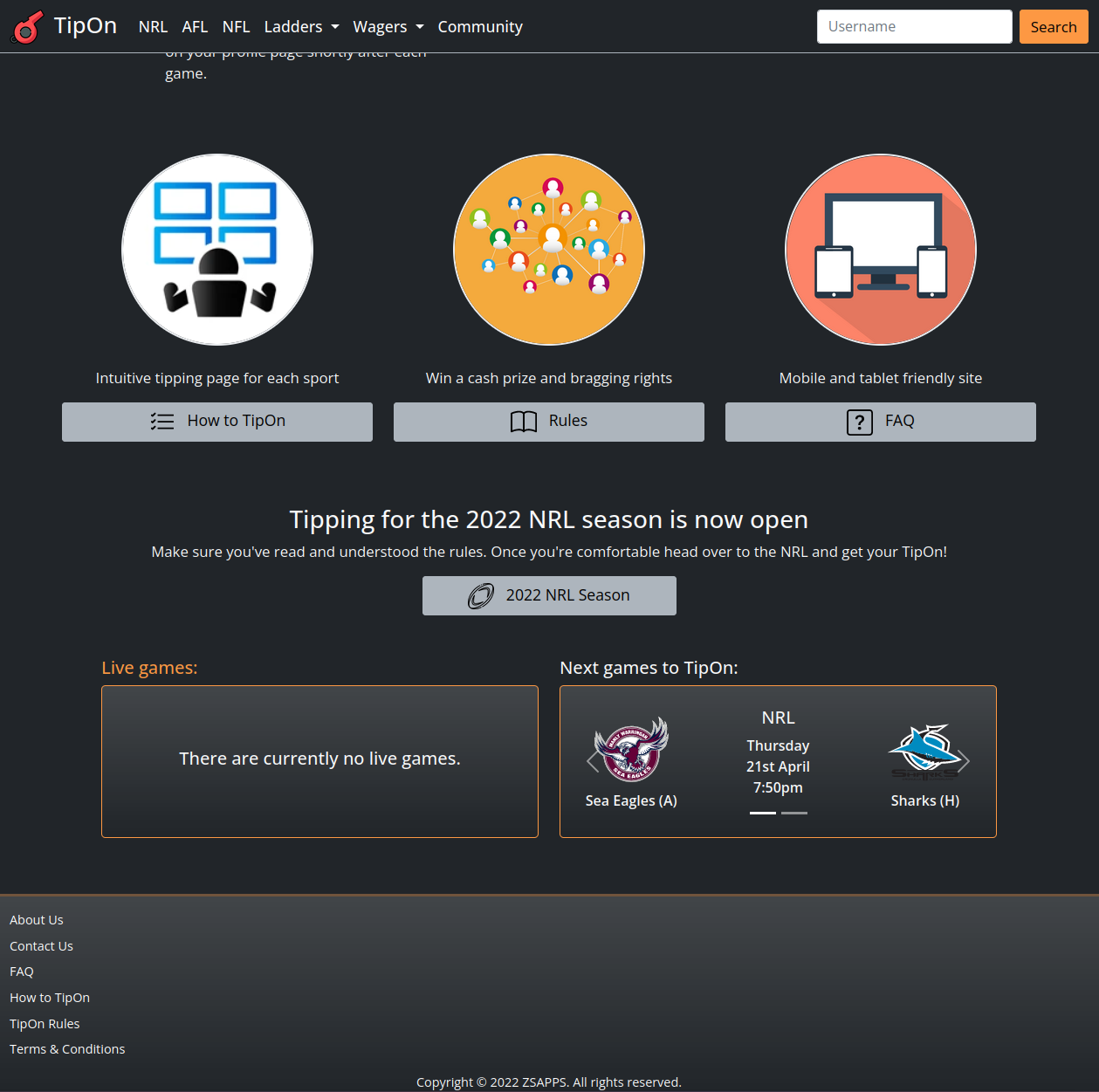
The navigation bar is static and is permanently on the top of the screen to make for easy navigation regardless of how far down you may have scrolled. The sub-navigation bar does not have this feature.
We'll take this opportunity to remark that TipOn can be used to check live scores on games. The image on the left shows the bottom of the home page has a spot reserved for live scores. If you want to refresh the score simply click on the match and the page will reload with the updated score.
The navigation bar is static and is permanently on the top of the screen to make for easy navigation regardless of how far down you may have scrolled. The sub-navigation bar does not have this feature. We'll take this opportunity to remark that TipOn can be used to check live scores on games. The image on the left shows the bottom of the home page has a spot reserved for live scores. If you want to refresh the score simply click on the match and the page will reload with the updated score.
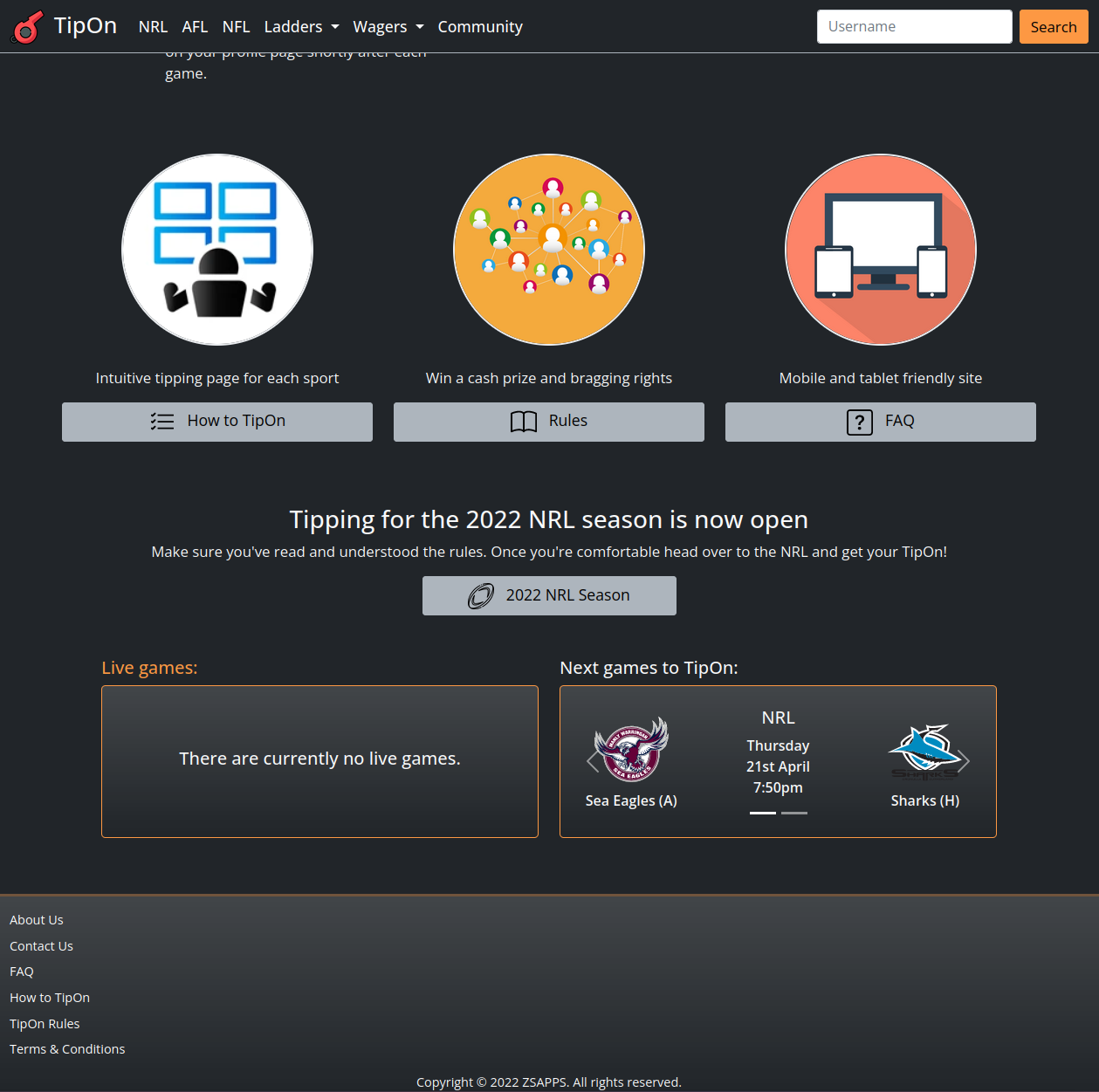
Mobile
We have aimed to make the site mobile friendly. Many pages will look slightly different on mobile (including tablet) devices from what they appear as on a PC. The navigation bar collapses on mobile devices and will appears as an orange rounded square with three horizontal lines in the top right-hand corner of the screen.
Pressing the navigation button will open the navigation menu. Pressing the navigation button again will collapse this menu. As on PC, this part of the screen is static and will remain in place regardless of how far down your scroll.
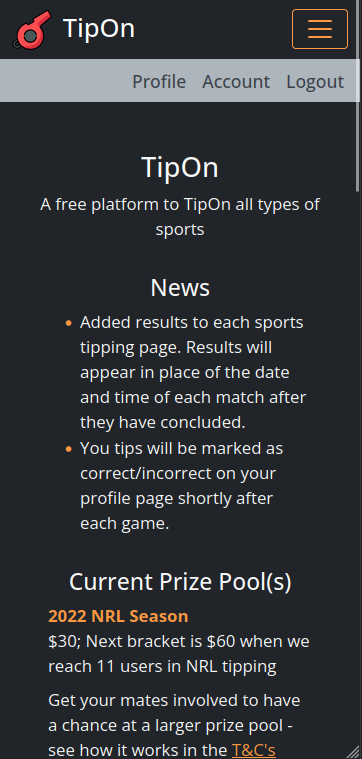
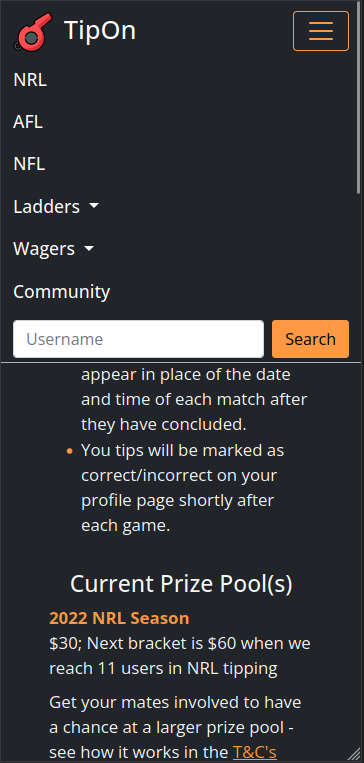
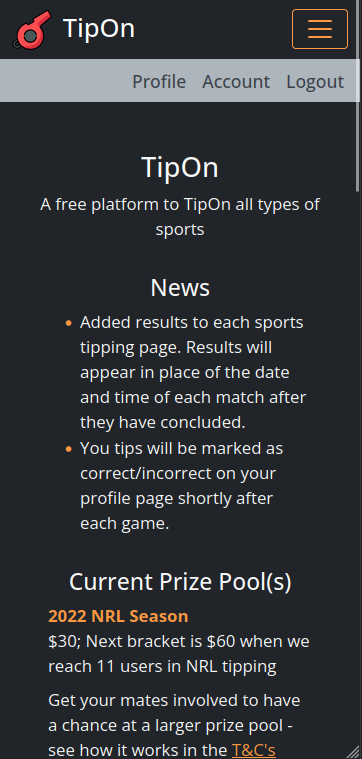
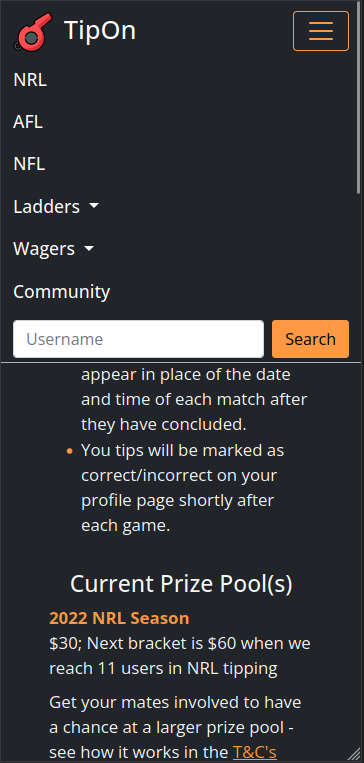
Pressing the navigation button will open the navigation menu. Pressing the navigation button again will collapse this menu. As on PC, this part of the screen is static and will remain in place regardless of how far down your scroll.
Community
You can view the community of users on the community page. If you visit the page you can scroll through pages of all users on the platform. You'll see each user's profile picture and the TipOn leagues they're participating in. Each user's username will be a link you can click on which will direct you to their user page. If you are looking for someone with a particular username, we've included a search bar in the navigation bar for this purpose.
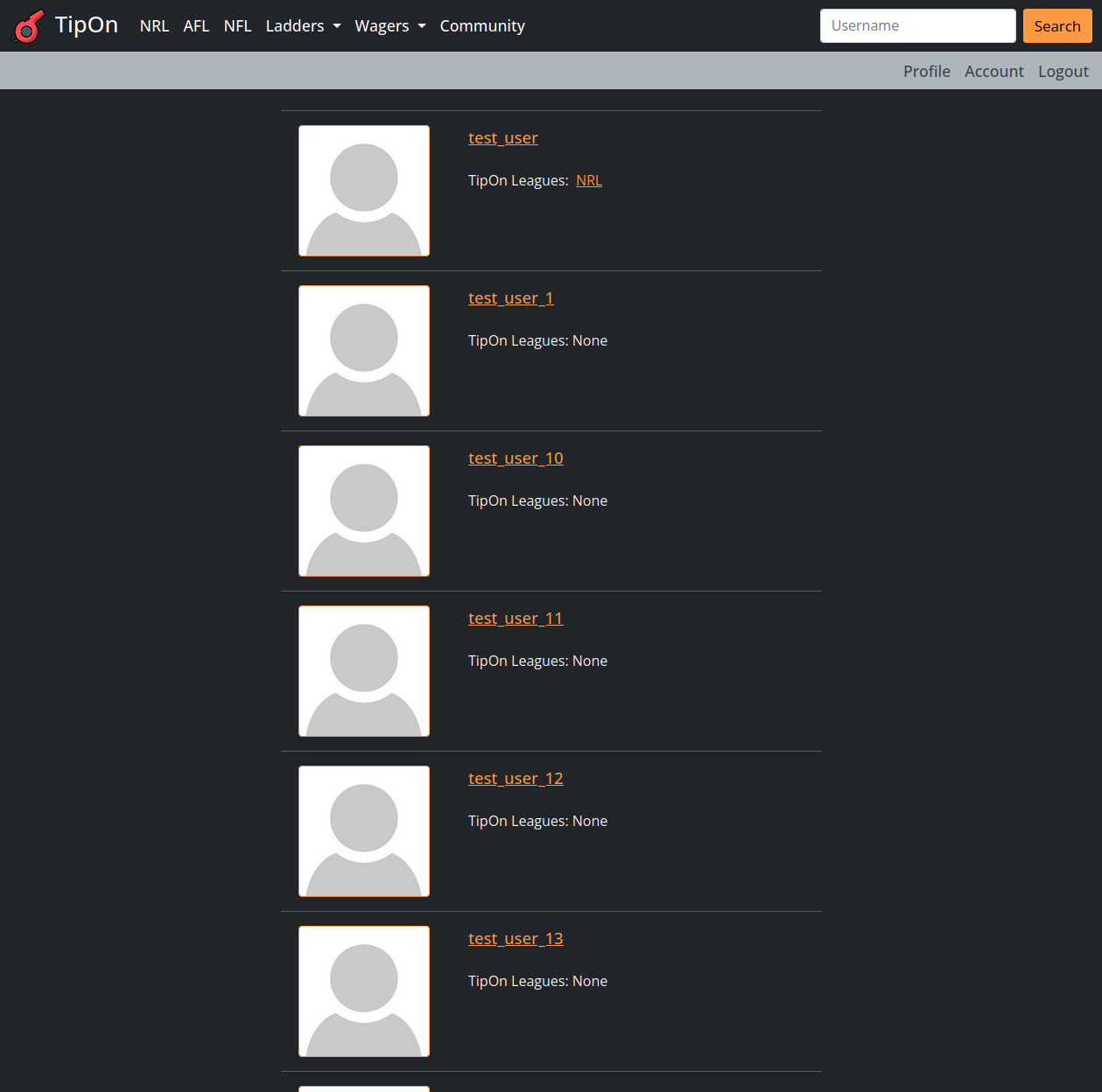
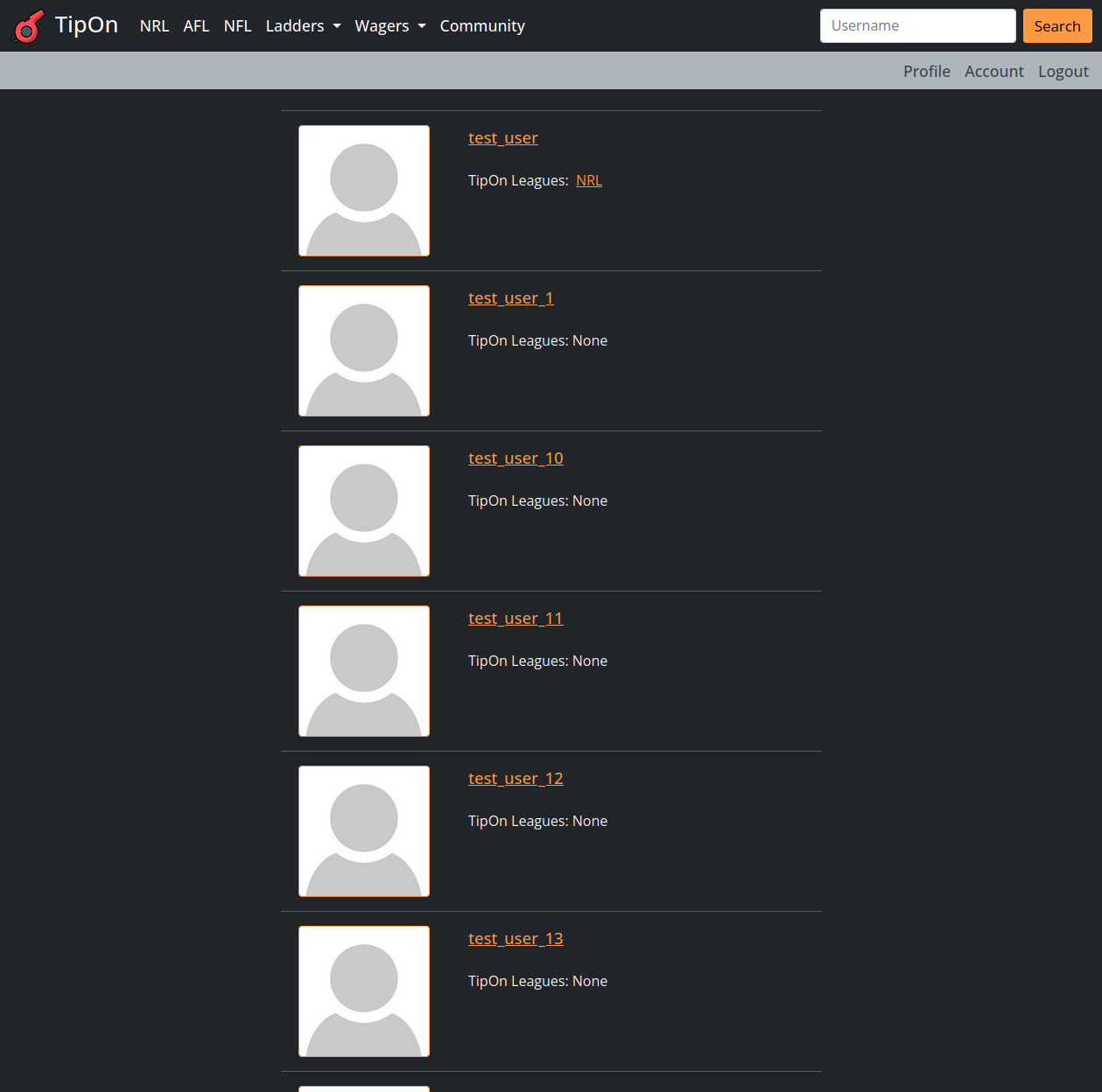
User Page
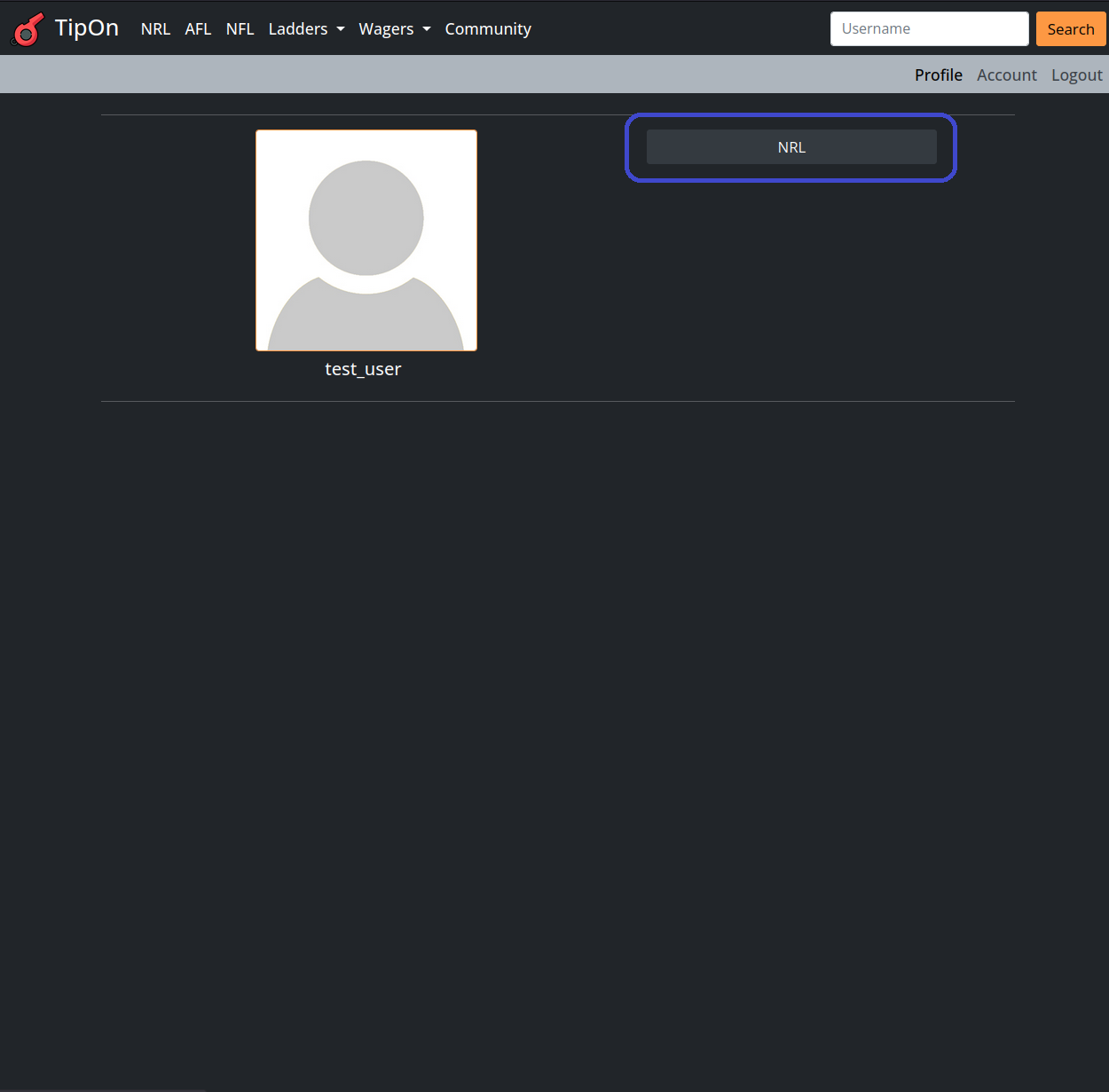
Every user has a user page which is viewable by all other users. You can access any user page by clicking a user's username on the community page (or anywhere else where a username is displayed as link). Upon loading into a user's user page it will be fairly blank but you should see a button for each of the TipOn leagues the user is participating in. We've put a purple box around the NRL button in the image on the left to make it clear. These buttons can be clicked to load that particular user's tips and wagers for any week/round of that league. There will be two new sets of buttons appear once everything has loaded in. In the image below these are marked by the purple and green boxes.
Every user has a user page which is viewable by all other users. You can access any user page by clicking a user's username on the community page (or anywhere else where a username is displayed a link). Upon loading into a user's user page it will be fairly blank but you should see a button for each of the TipOn leagues the user is participating in. We've put a purple box around the NRL button in the image on the left to make it clear. These buttons can be clicked to load that particular user's tips and wagers for any week/round of that league. There will be two new sets of buttons appear once everything has loaded in. In the image below these are marked by the purple and green boxes.
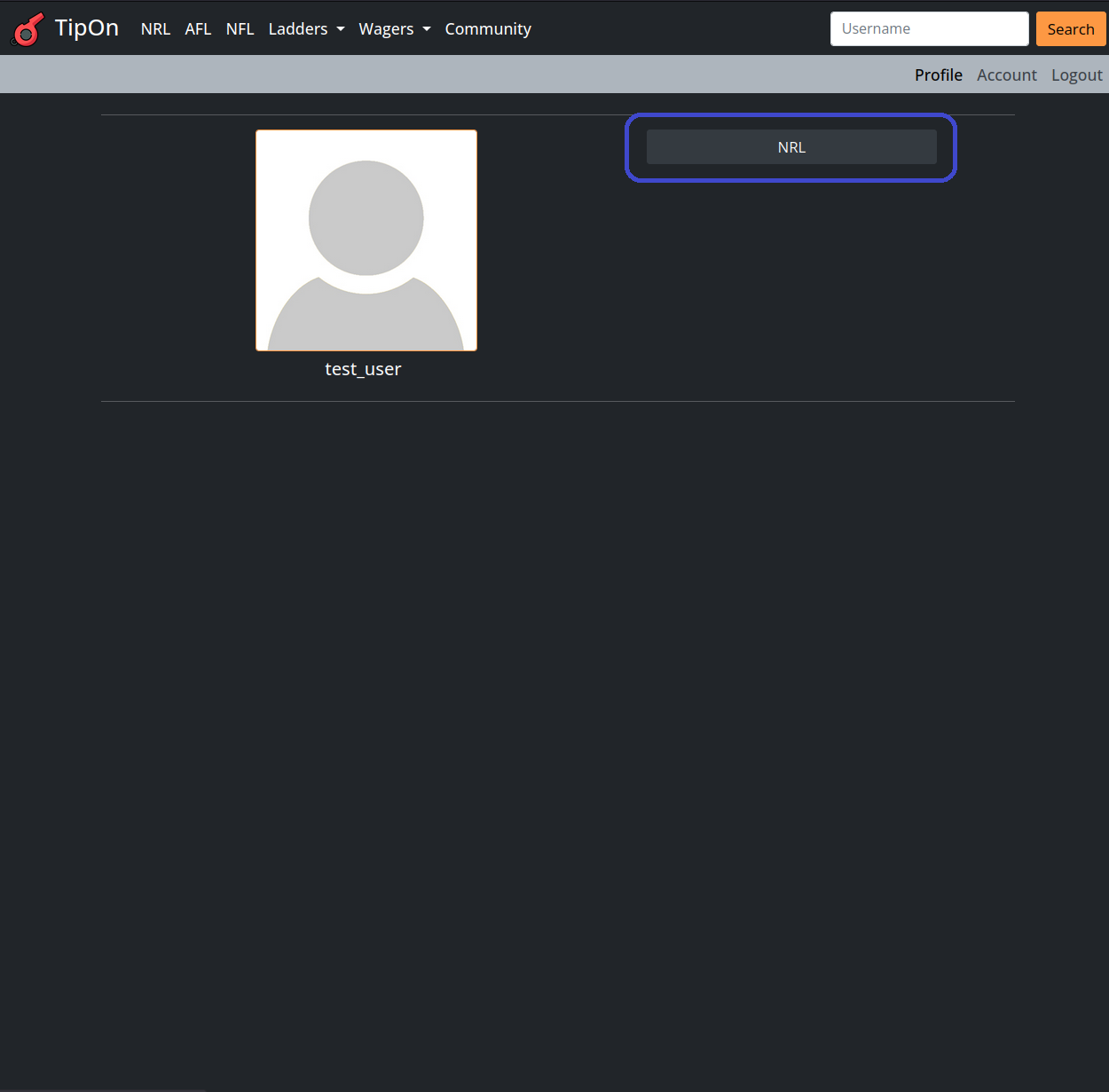
- The buttons in the purple box navigate through the round/week of the league. Initially the tips and wagers will load for the current week/round of the season but you can navigate to others with these buttons.
- If the user has multiple wagers for a particular week/round we don't want to load them all in and create too much clutter. If this is the case we create separate sub-pages and you can use the buttons in the green box to navigate through these pages.
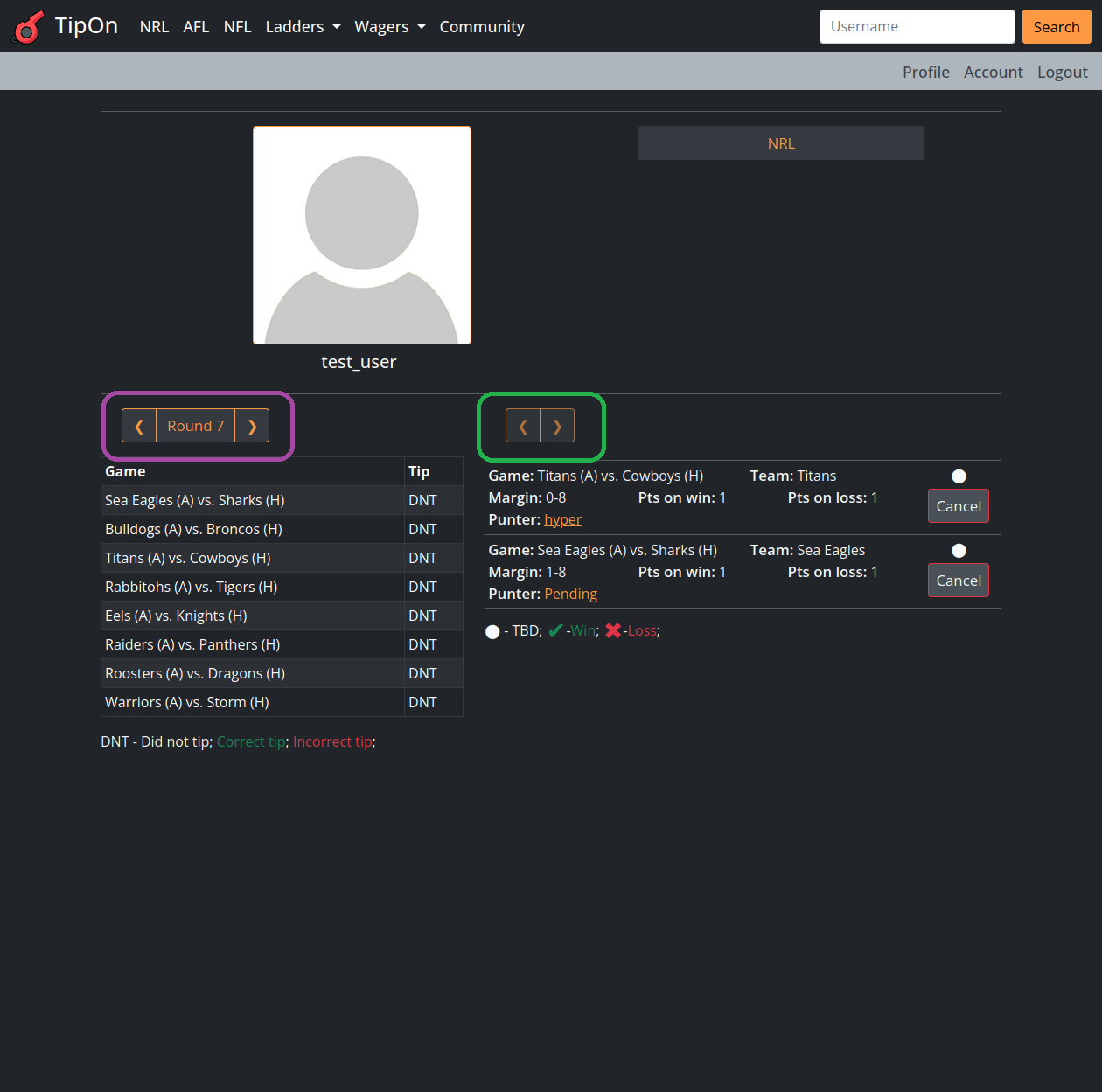
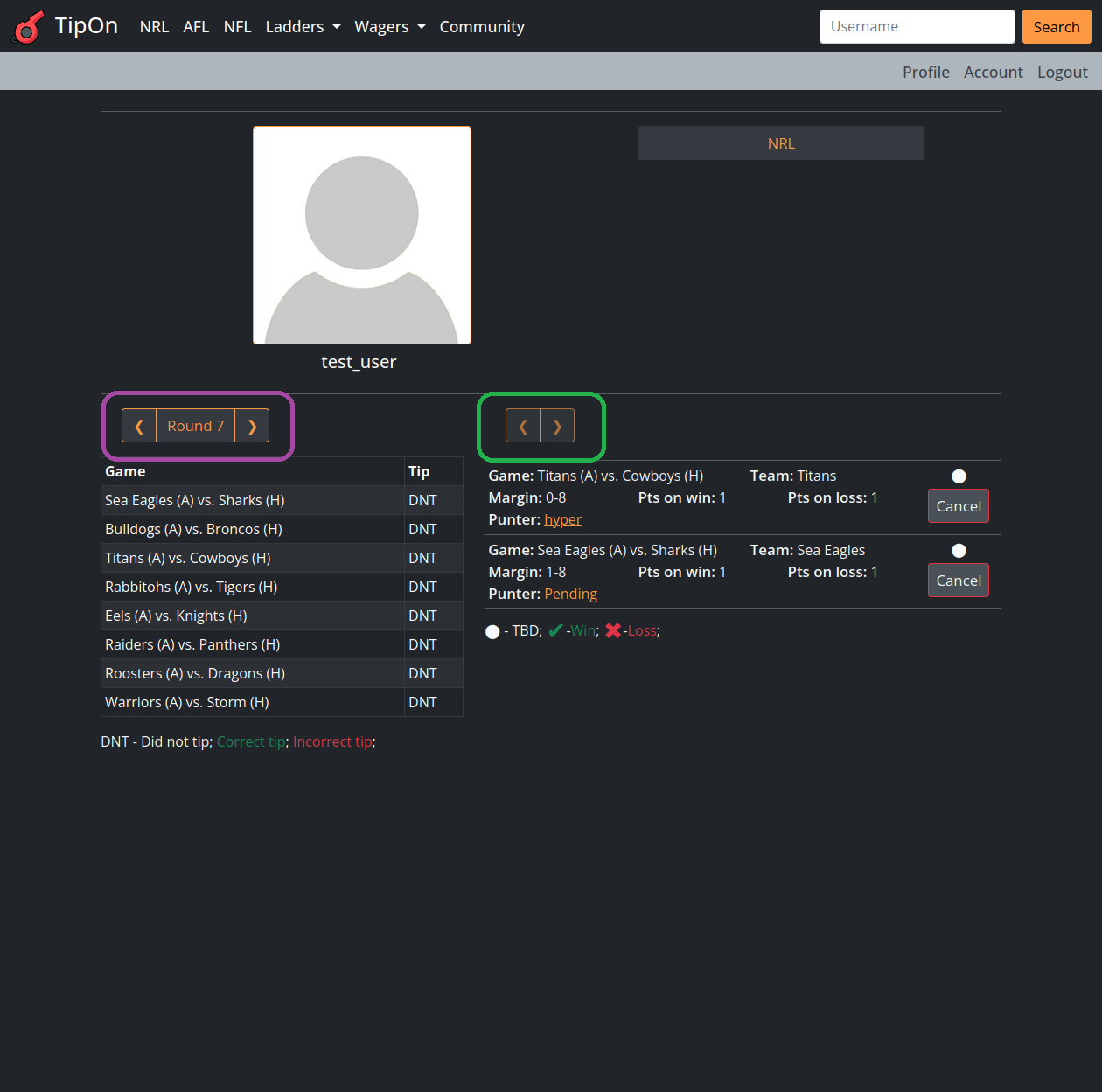
Account Settings
The account settings page allows you to- Change your profile picture
- Change your username
- Change your password
- Delete your account (Be sure you wish to delete your account as all your account related data will be deleted)
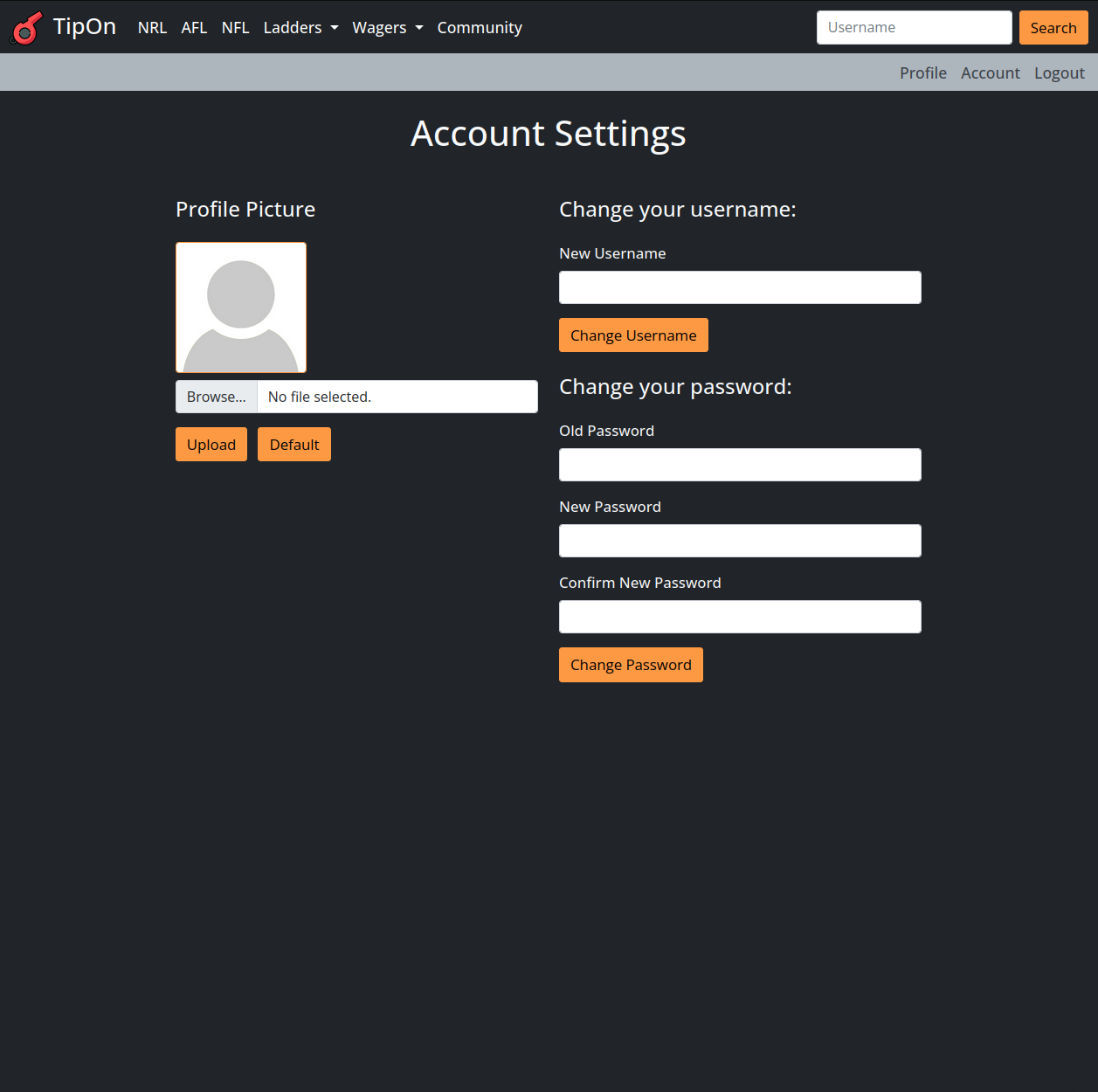
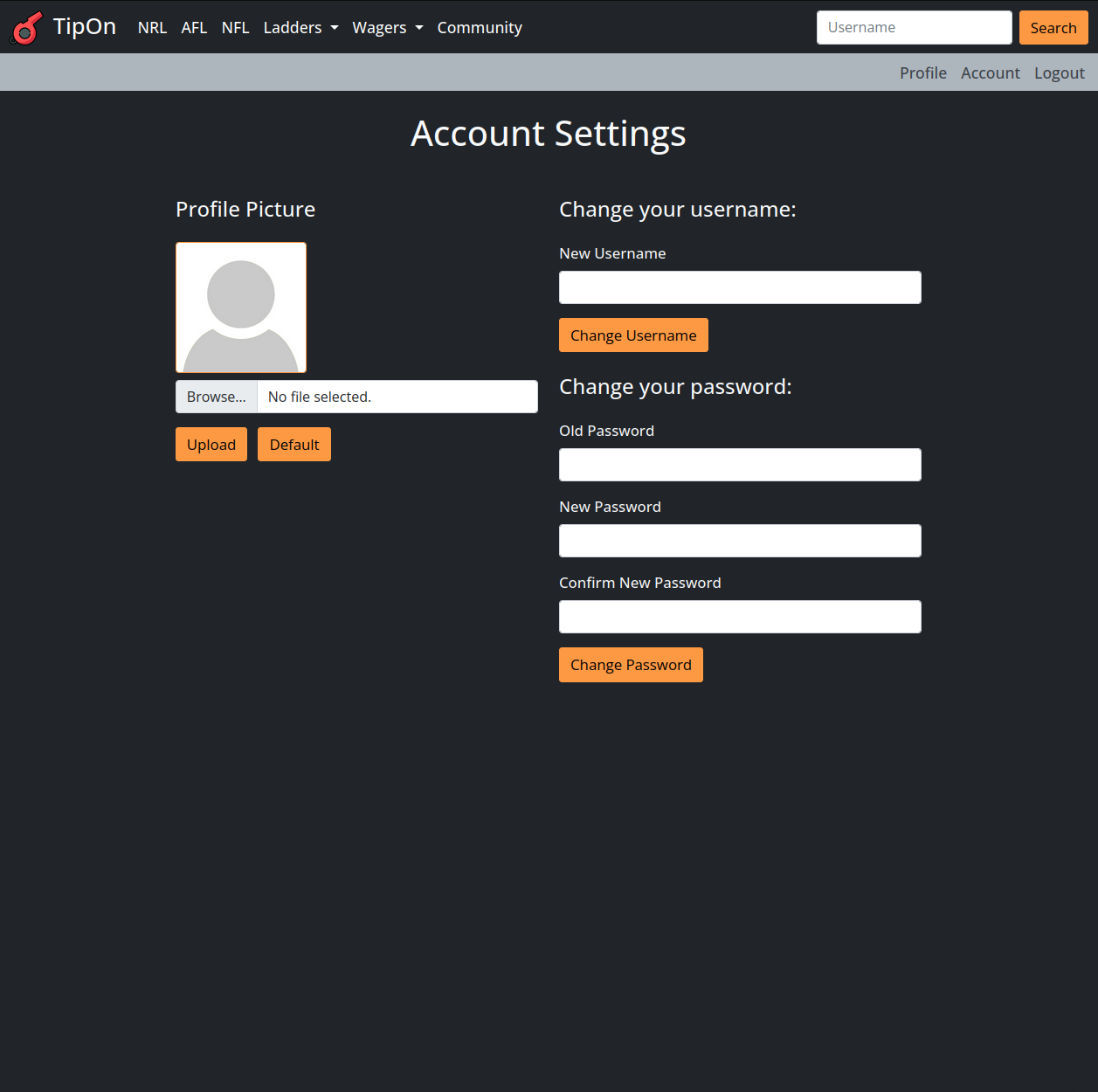
Tipping
For the purposes of these instructions we are using the NRL page, however the layout is the same for any other sport page. Each sports' tipping page is split into three sections.
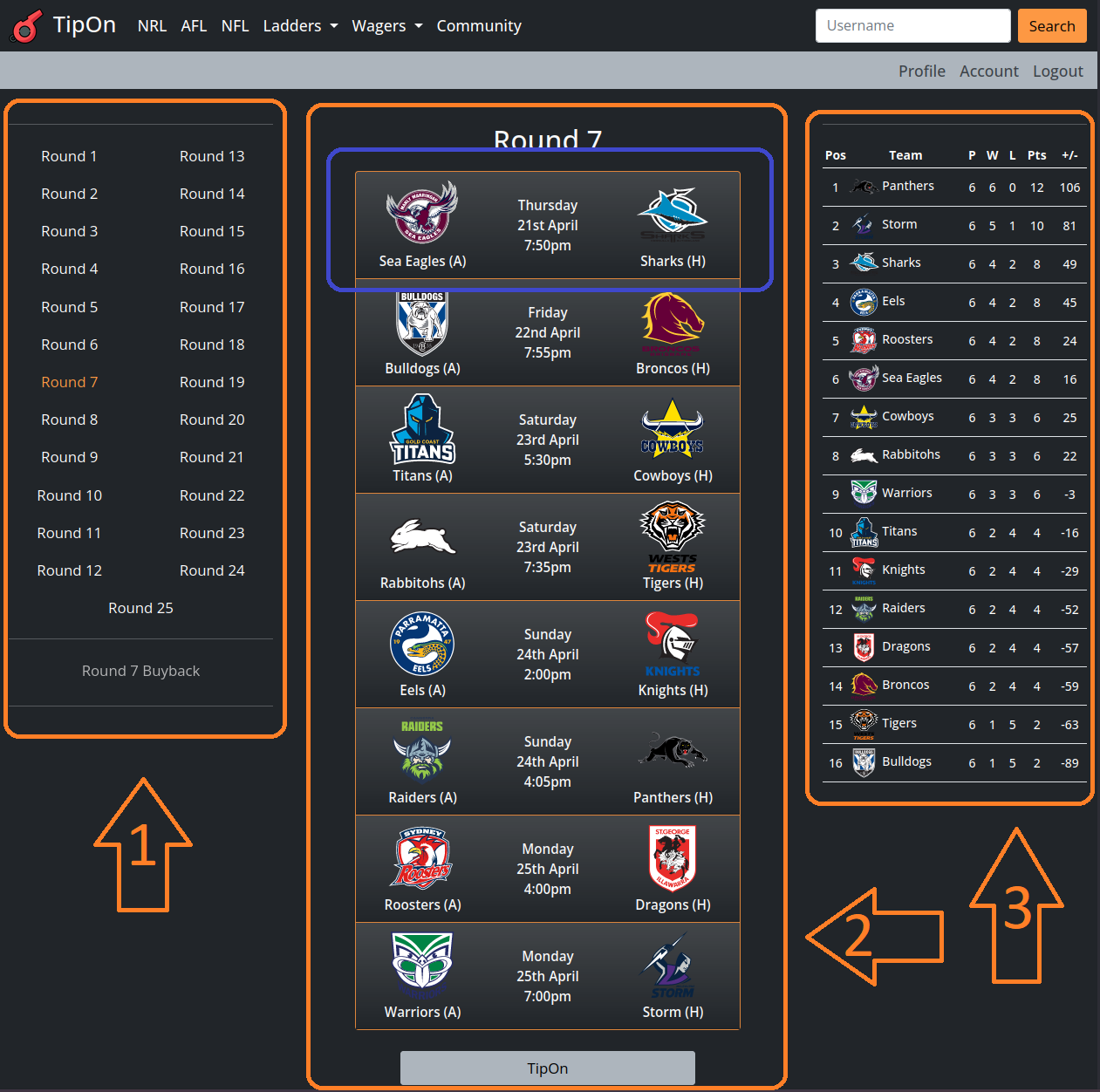
-
Week/Round selection
Select any week/round to generate a tipping form (2) for that particular week/round. There are also some additional functions which will be placed here. Currently we also have the buyback button here. By clicking the buyback button (when it's active) the tipping form will be replaced by the buyback form.
-
Tipping Form
Form to select and submit your tips for any given week/round.
- League ladder
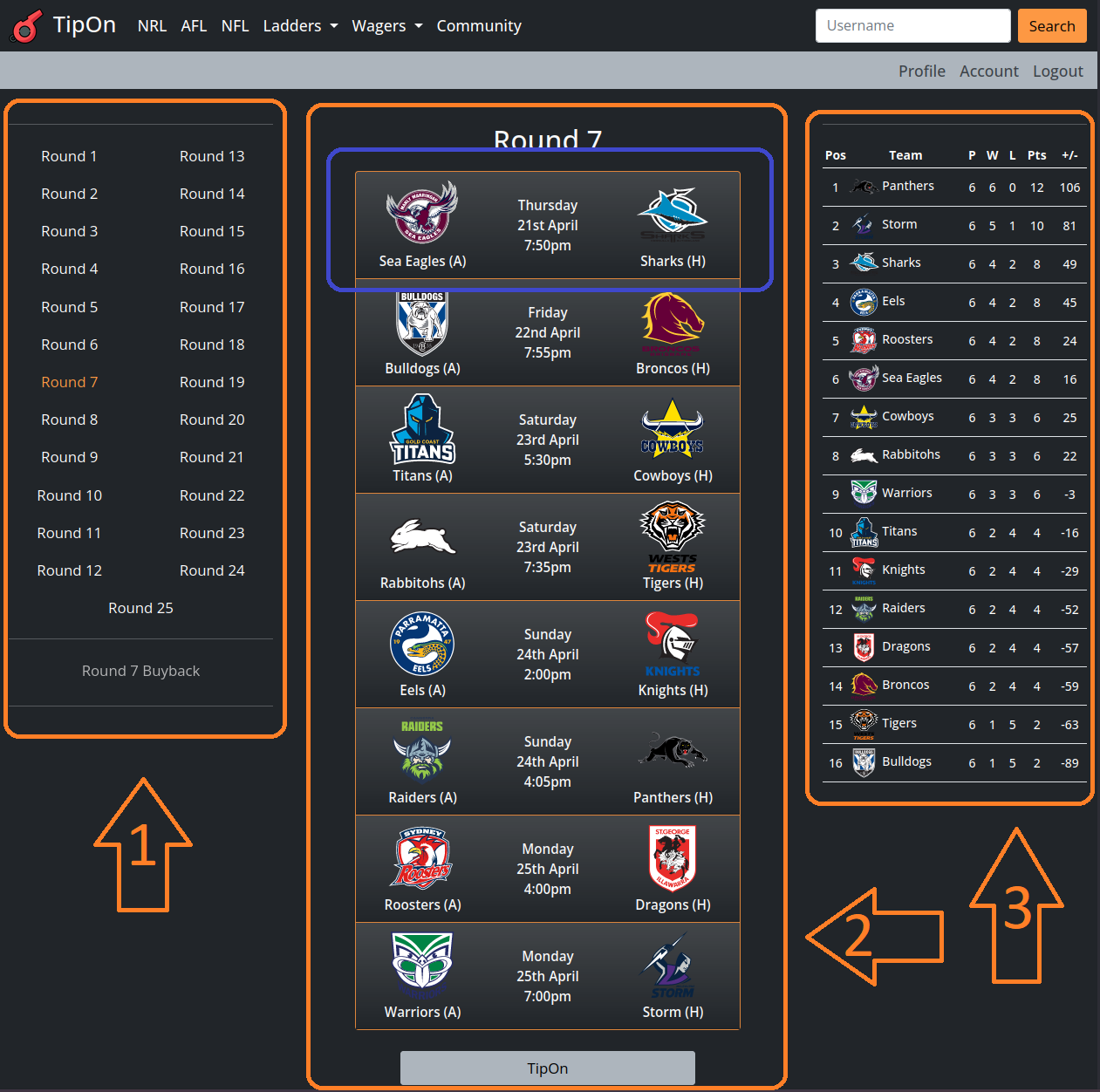
-
Week/Round selection
Select any week/round to generate a tipping form (2) for that particular week/round. There are also some additional functions which will be placed here. Currently we also have the buyback button here. By clicking the buyback button (when it's active) the tipping form will be replaced by the buyback form.
-
Tipping Form
Form to select and submit your tips for any given week/round.
- League ladder
To select a team for a given match you can expand the respective game accordion. This is marked in the image above by the purple box. Once clicked, the accordion will open and reveal a button for each team in the selected match. Click on the team you choose. The team name will turn orange to indicate your selection. Once you've completed all your selections for a given week/round, scroll to the bottom and click on the "TipOn" button to submit your tips.
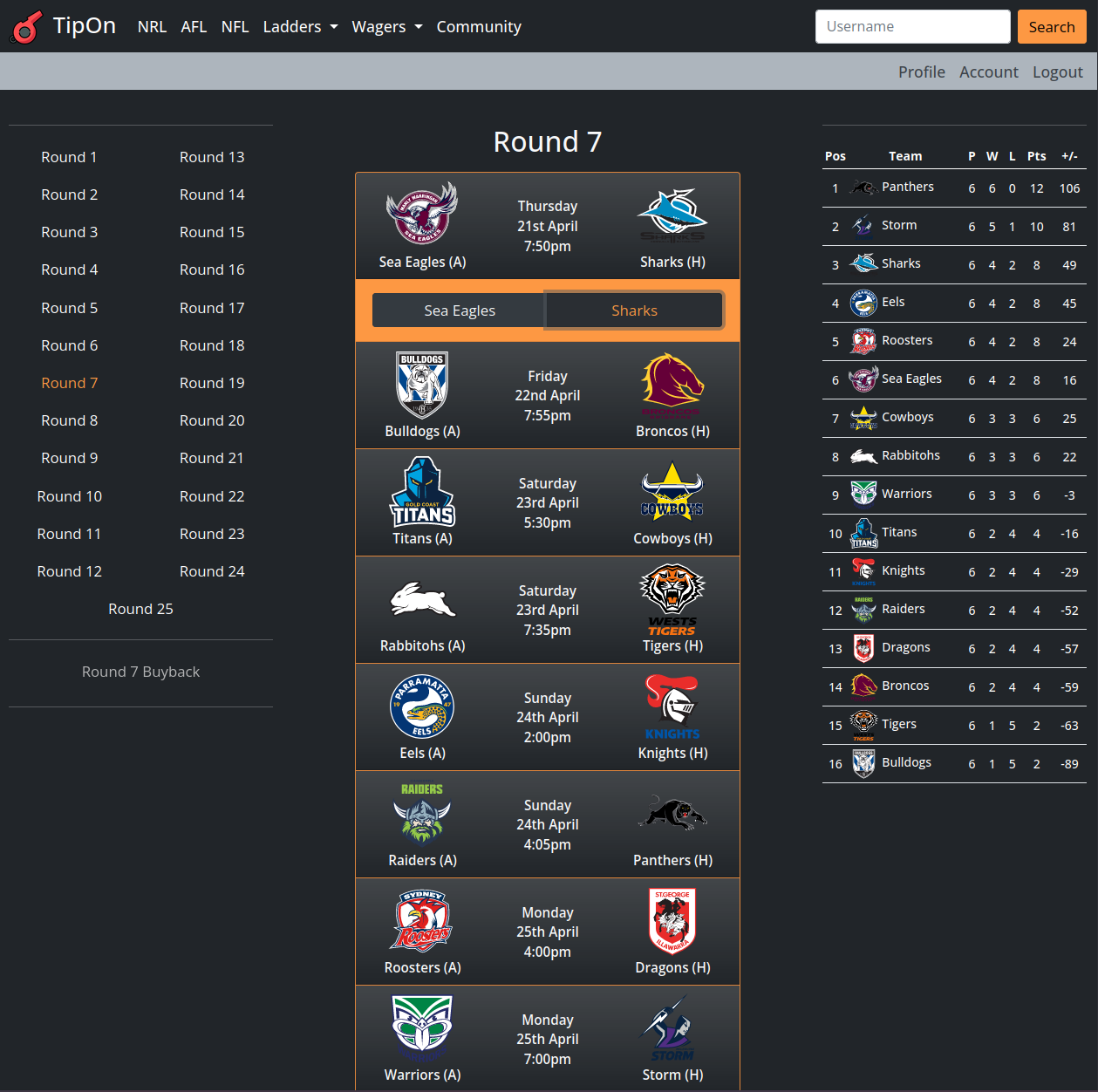
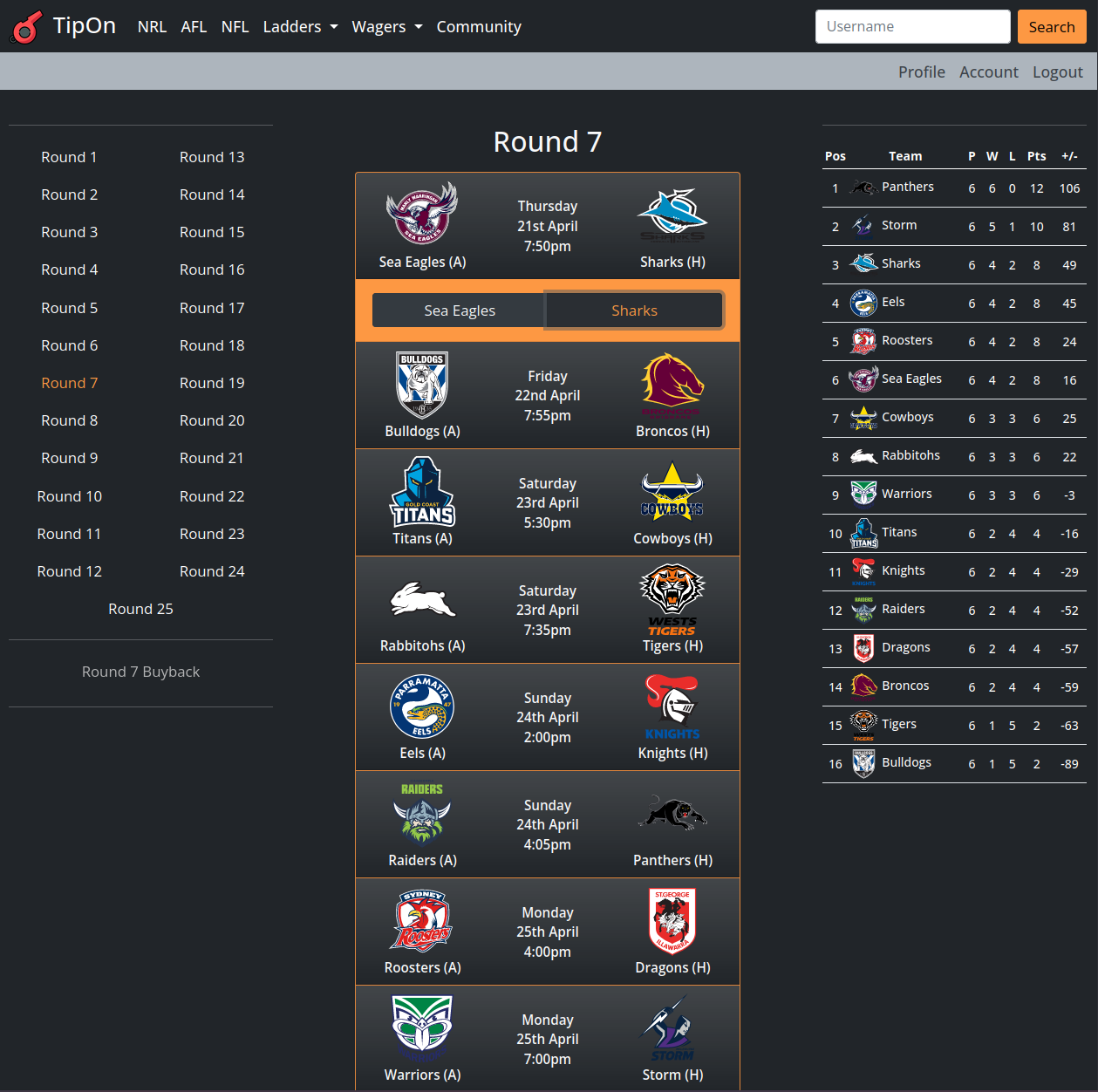
To select a team for a given match you can expand the respective game accordion. This is marked in the image above by the purple box. Once clicked, the accordion will open and reveal a button for each team in the selected match. Click on the team you choose. The team name will turn orange to indicate your selection. Once you've completed all your selections for a given week/round, scroll to the bottom and click on the "TipOn" button to submit your tips.
Remember, you have to select a tip in all games before submitting. This ensures that you have selected a tip for every game. Don't worry though, if you change your mind you can always return to the tipping page and modify your selections. We will pre-load in your previous selections so you can see what you currently have and change accordingly.
As you can see this page has a lot going on and is impossible to keep the same without being cluttered on mobile devices. So we have done a little bit of landscaping to clean up how this appears on mobile.
The first thing we did is collapse the week/round selection section into the sub-navigation bar. This is the three horizontal lines on the left of the sub-navigation bar, we've put an orange box around it in the image to the right to make it clear. Clicking this will drop down the week/round selection. The league ladder is moved to the bottom of the page so just scroll down and you'll find it. Otherwise, making your tips and submitting works exactly the same as discussed above.
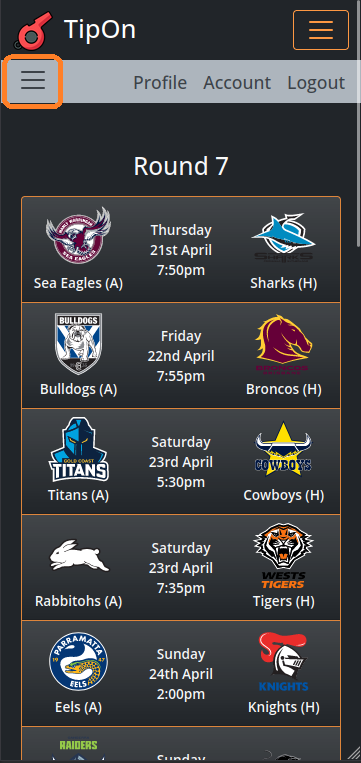
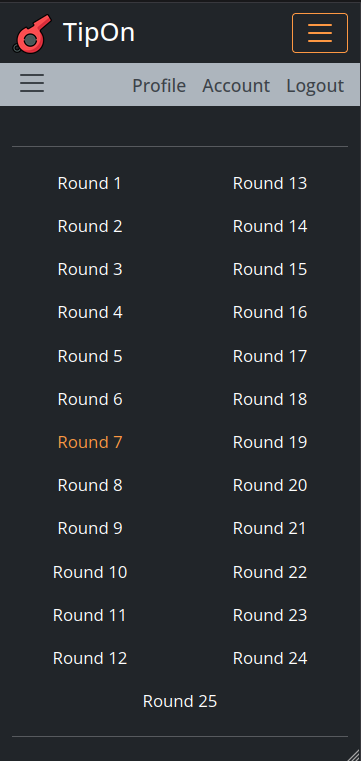
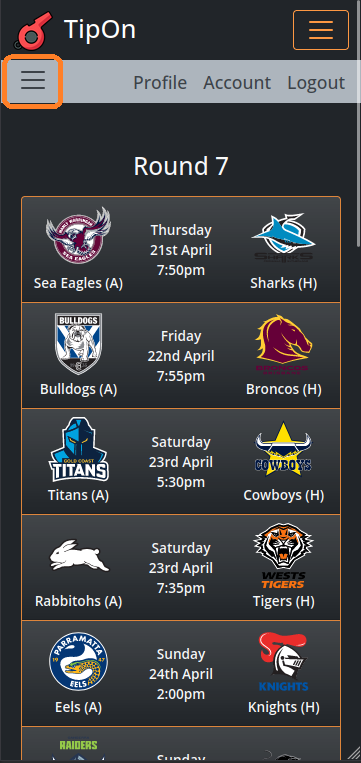
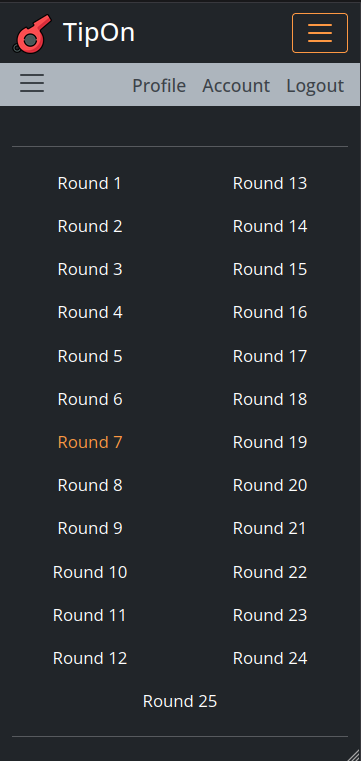
The first thing we did is collapse the week/round selection section into the sub-navigation bar. This is the three horizontal lines on the left of the sub-navigation bar, we've put an orange box around it in the image to the right to make it clear. Clicking this will drop down the week/round selection. The league ladder is moved to the bottom of the page so just scroll down and you'll find it. Otherwise, making your tips and submitting works exactly the same as discussed above.
Buyback
The intention of the buyback is somewhat of a failsafe for those who have either,
- Made mistakes in their tips
- Forgotten to tip
- Want to change their tips for whatever reason
Upon activation, the tipping form will be replaced by a specific buyback form (that looks and functions identically to the original tipping form). The buyback form will allow you to change your tips for the games which have not yet begun for the week. The penalty is registered when you submit the buyback form. If you click the buyback button and change your mind, do not submit, just click on any week/round to change back to the tipping form or simply leave the page.
DoubleUp
DoubleUp is a feature which allows you to play for double points. Depending on the sport and tipping league, users will be granted a certain number of DoubleUps for a season. The number of DoubleUps a user has remaining will be displayed above the submit button on the tipping form (next to the DoubleUp check button). If you wish to play for double points in a particular week/round, simply check the DoubleUp button (directly above the submit button) before you submit. A DoubleUp can also be reversed if you decide you don't want to use it on a week/round, just uncheck the DoubleUp button and submit your tip form again. The number of remaining DoubleUps shown will always be up to date. So use this as a guide throughout the season.
Wagers
Wagers are a system to create interactions between users by means of a wager. Do you think a team will win/lose by a particular scoreline? Create a wager and put it out there to see if any other user is game enough to take a punt on it. This isn't without risk of course. The wager has a points on win/loss (between the bookmaker and punter) which is trasnferred from the losing user to the winning user.
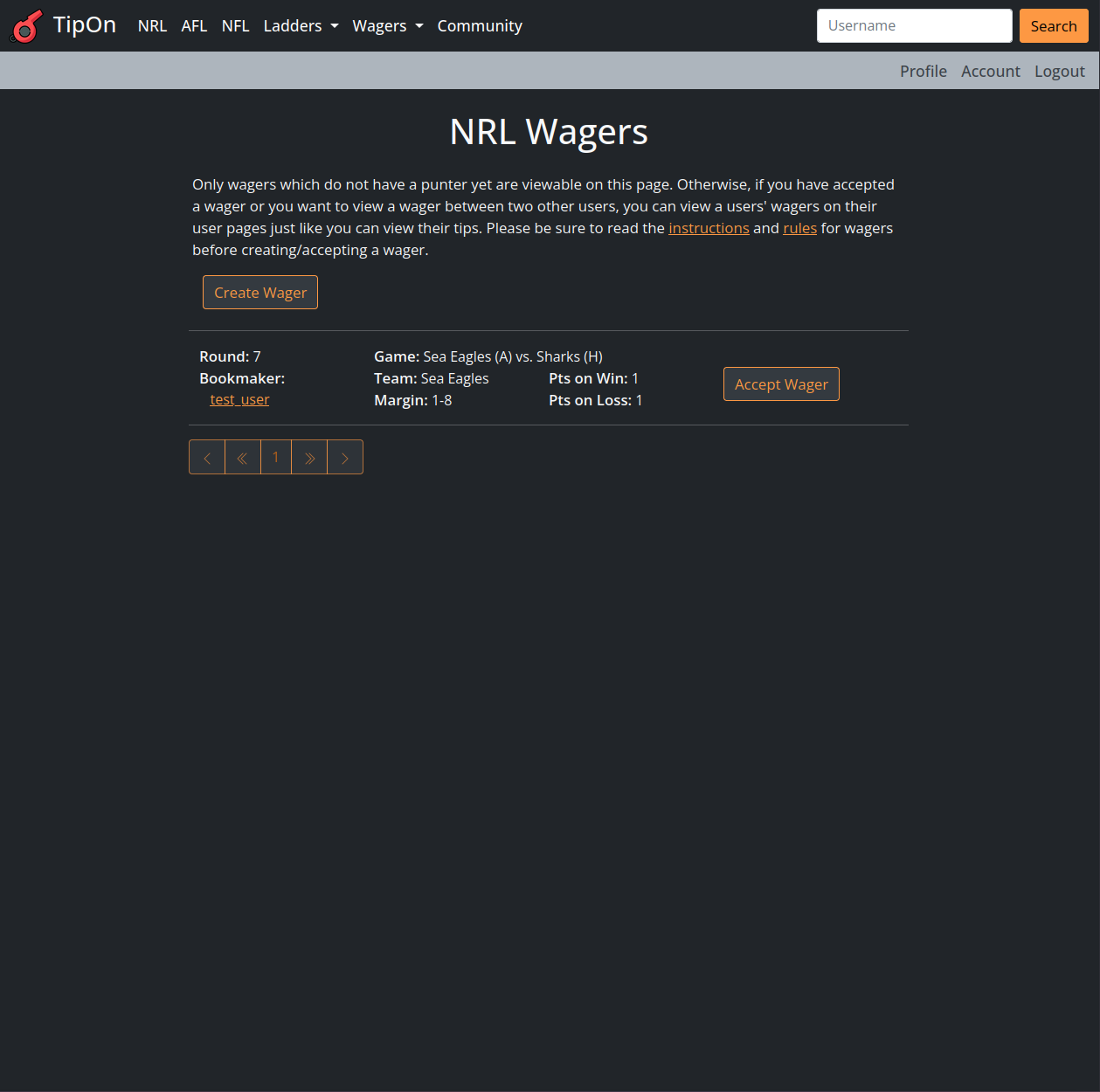
The wagers page is straight forward. The "Create Wager" button will open a pop-up form to enter all the relevant details for the wager. This will be discussed in more detail a little further down. The remainder of the page is a list of all wagers for the selected sport.
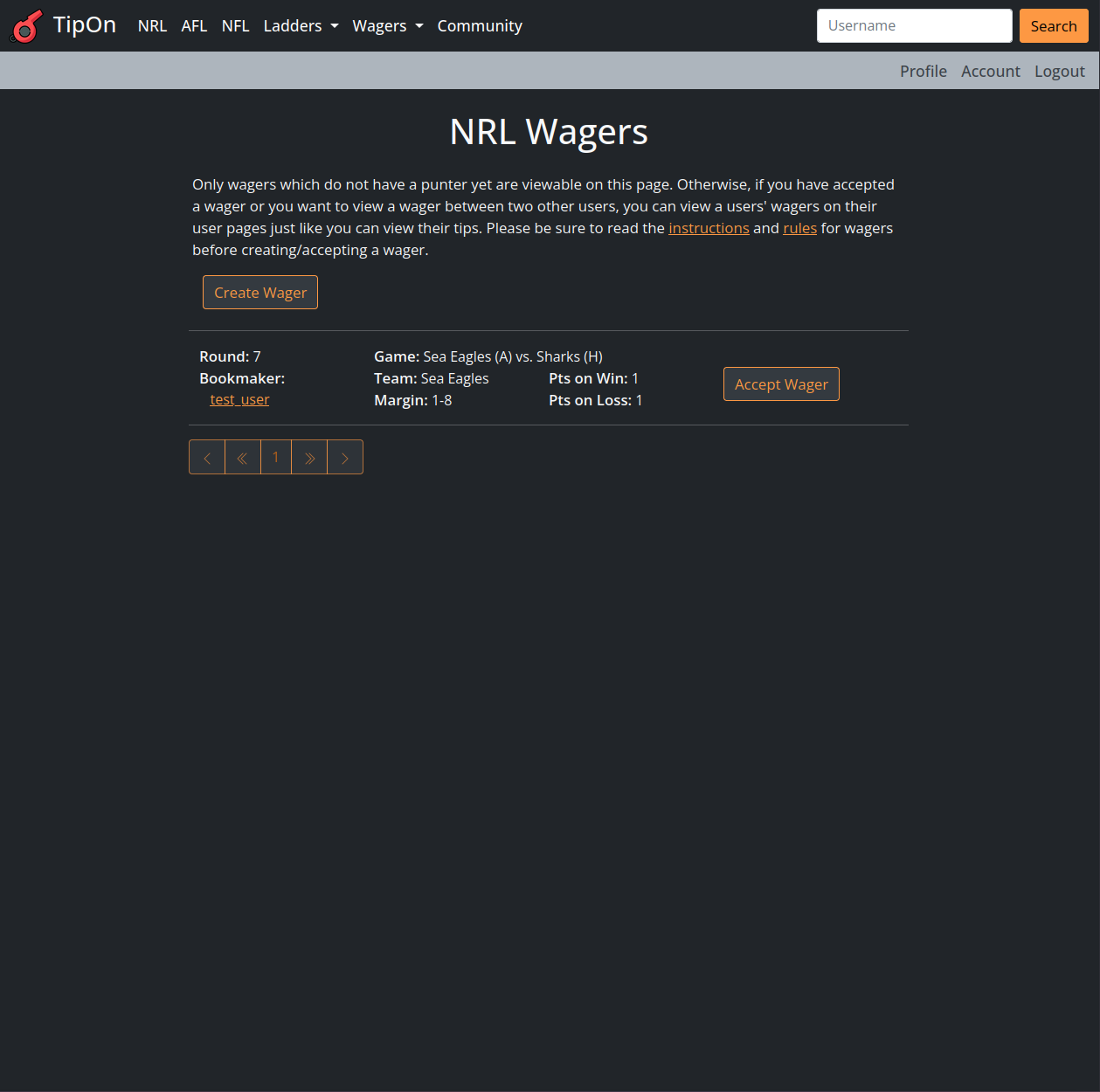
The wagers page is straight forward. The "Create Wager" button will open a pop-up form to enter all the relevant details for the wager. This will be discussed in more detail a little further down. The remainder of the page is a list of all wagers for the selected sport.
Wagers have three states:
-
Available
If a wager is available this means there is no punter that has accepted to the wager yet. If this is the case the wager you see on the wagers page will have an "Accept" button next to it.
-
Active
A wager is active when a punter has accepted it. In this state it will not appear on the wagers page. However, you can still view a user's wagers on the user page the same way you are able to view a user's tips.
-
Expired
A wager is expired if a punter has not accepted it and the game has already begun. Expired wagers will remain visible on the wager page but eventually will be cleaned out of the system to keep things neat. We will usually clean out these expired wagers at the end of each week/round.
Creating Wagers
A quick clarification of terminology. The user creating the wager is called the bookmaker and the user that accepts the wager is called the punter.
-
Week/Round
The week/round of the game you want to create a wager on.
-
Game:
The game in the round you want to create a wager on.
-
Team:
This is the team the punter will wager on. For example, if you are creating a wager on Team A vs. Team B (NRL) and you think Team B will win, you will then create a wager for Team A since the punter will be taking a wager that Team A will win (the opposite of what you are expecting).
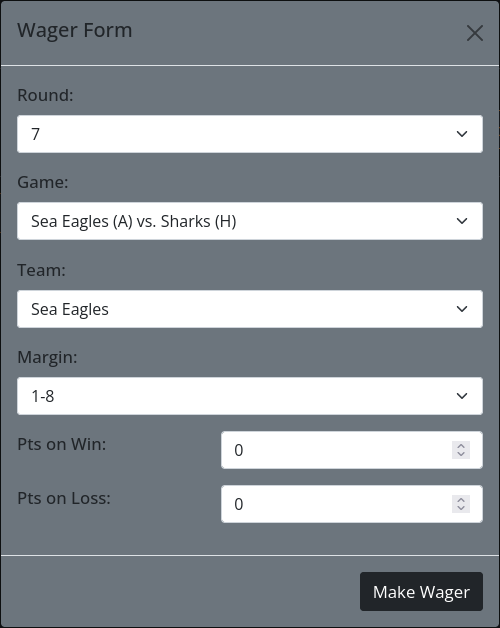
A quick clarification of terminology. The user creating the wager is called the bookmaker and the user that accepts the wager is called the punter.
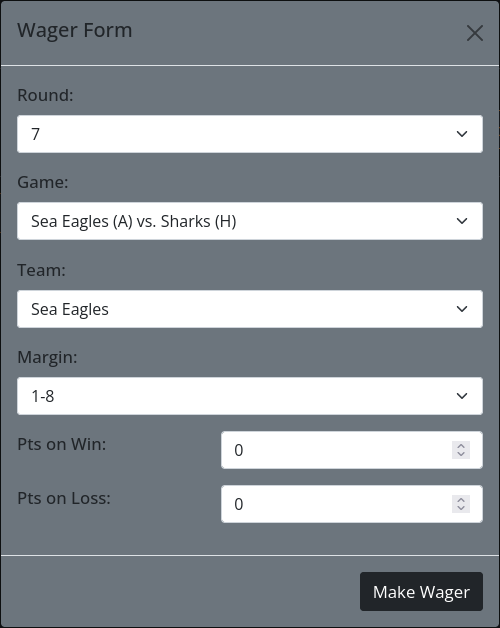
-
Week/Round
The week/round of the game you want to create a wager on.
-
Game:
The game in the round you want to create a wager on.
-
Team:
This is the team the punter will wager on. For example, if you are creating a wager on Team A vs. Team B (NRL) and you think Team B will win, you will then create a wager for Team A since the punter will be taking a wager that Team A will win (the opposite of what you are expecting).
-
Margin:
This is the margin the punter will wager on. For example, if you are creating a wager on Team A vs. Team B (NRL) with Team A firm favourites but you think it will not be a blowout, not more than 12 points. Then you would create a wager for Team A to win by 13+. Again, as above, this is the opposite of what you are expecting. Of course, you could just create a Wager for Team B to win but if they are extreme roughies then you may have some trouble getting a punter to take the wager.
-
Pts on Win:
This is the amount of points that the punter will receive from the bookmaker in the event that they win the wager.
-
Pts on Loss:
The is the amount of points that the bookmaker will receive from the punter in the event that the punter loses the wager.
Once you have filled out the form appropriately, click "Make Wager". This will open a confirmation pop-up which will allow you to either confirm or cancel.
Cancelling Wagers
Wagers can be cancelled under particular conditions. These differ for the punter and bookmaker.
-
Punter
A punter can only cancel a wager if the game being wagered on has not begun yet. In the event that the punter cancels a wager, the wager will go from being active to available.
-
Bookmaker
A bookmaker can only cancel a wager if the game being wagered on has not begun yet and it is not currently active, that is, it is not currently accepted by a punter. In the event a bookmaker cancels a wager it will be deleted from the system entirely.
Private Tipping Leagues
Users can now create and run their own tipping competitions on our platform. All user created leagues will share the same tipping user interface as the rest of the platform. To distinguish between tipping leagues users must give their tipping leagues a name (which we will cover in the create a league secion below) however the name "Open" is reserved as the default tipping compeition open to all users on the platform. All links related to private tipping leagues are under the "Community" option in the main navigation bar.
Create a League
To create a league head here. The create tipping league form has several options which we go through below:
-
Sport (Required)
Select the sport league you want to tip on. The current choices are NRL, AFL and NFL (when the respective season is running, of course). -
Tip Categories (Required)
We support basic tipping winners as well as exotics tipping in the form of margin and first scorer. Note that the margin varies depending on which sport is chosen. If you are tipping winners then the margin will be tied to the win tip, that is the margin you select is the margin the team you tipped for a win must win by. If you are not tipping winners then a margin tip is the margin for either team to win by.- NRL margins are 1-12 and 13+
- AFL margins are 1-39 and 40+
- NFL margins are 1-10 and 11+
-
Buyback (Optional)
All private leagues will have their tipping cut-off set to the start of the first game of each week/round by default. This cannot be currently customised. As such users are able to opt in to using the buyback feature to allow users who have missed the cut-off to submit their tips for all games that have not yet started for the remainder of the week/round at the cost of 1 (one) point. -
Bonus Points (Optional)
Users can elect to give bonus points to users who get all their tips for a game and/or week/round right. For example, if you create a league that has win/loss, margin and first scorer tip cateogories and a bonus of 1 point for each perfect game, then a user will receive 1 additional point for each game they tip the correct winner, margin and first scorer. The value of these bonus points can be changed after league creation. -
League Name (Required)
The name associated to your tipping league. Note that league names are unique per sport. So a user can have a tipping league with the name "Custom" for NRL, AFL and NFL. -
League Password (Required)
The password your participants will use to join your league. -
Prize Money (Optional)
Prize money to be awarded to the winner(s) at the end of tipping. Please note that this is not provided or paid for by TipOn. This is entirely at the discretion and expense of the league creator and to be handled by them at such time when it must be paid to the appropriate recipient.
Join a League
As the purpose of private tipping leagues are inherently private all participants must be invited to join a tipping league. Users will need to know the sport being tipped on, the league name and the league password. With this information users can head here and enter the details to join. Once you have joined a league you can get to the leagues' tipping page by clicking the dropdown menu on the sport name in the navigation bar and selecting the league by name.
League Management
League management allows you to edit the following information for your tipping league:
- League picture
- League name
- League password
- Tip category points
- Bonus points (set the points to 0 if you wish to remove the bonus)
- Remove users
- Delete the league (Take care as once your league is deleted all related data is permanently removed)